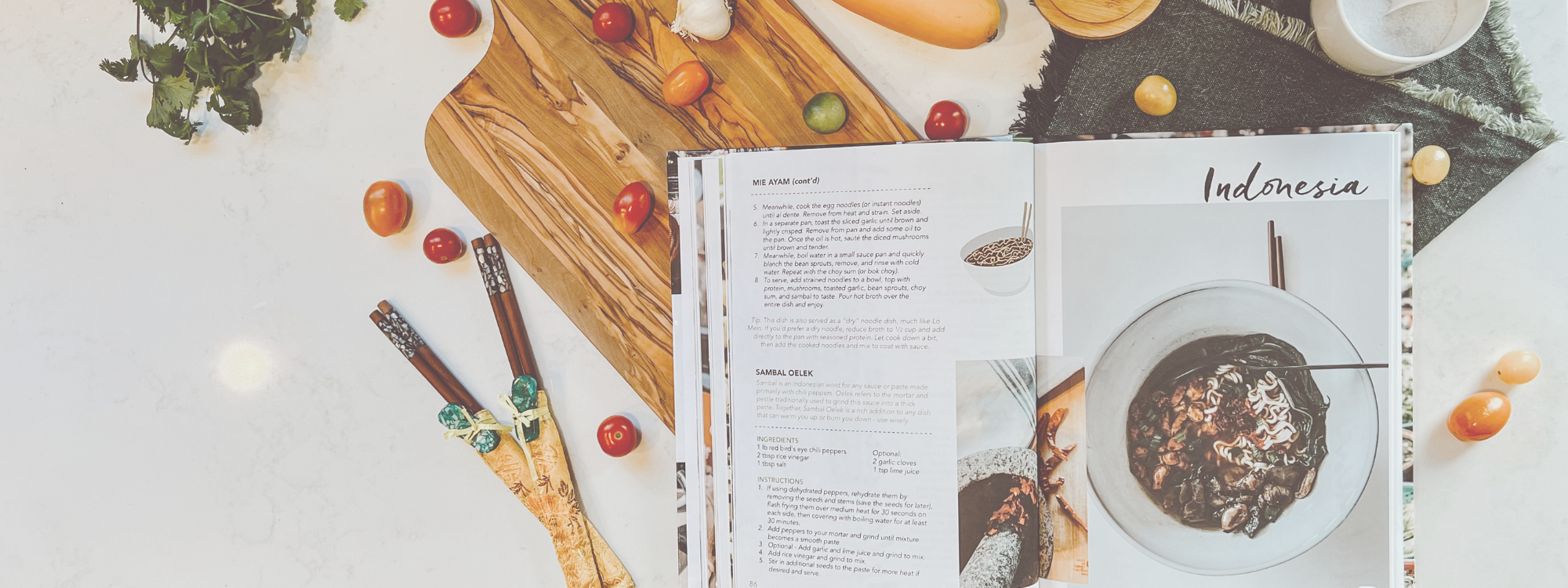Paths to Permanency Simulation
An interactive simulation designed to educate and engage non-profit stakeholders so that they feel more connected and impactful in their advisory positions.
PROJECT SUMMARY
In 2018, Raise the Future was struggling to educate their stakeholders on the organization’s mission, work in the field, and impact on the lives of the children and families they serve.
Stakeholders felt unequipped to advise leadership, amplify the organization’s work, and make the meaningful social impact they desired.
So the CEO asked me to design and implement a solution to better educate and empower Raise the Future’s stakeholders - This solution would come to be the Paths to Permanency Simulation.
MY ROLE
I was the sole designer for the entire process of designing the Paths to Permanency Simulation - from conducting staff and stakeholder interviews and outlining the simulation structure to designing, testing, and implementing the final simulation.
TOOLS USED
TIMELINE
“Kate created and executed every part of this intricate endeavor, and I believe it was one of the most effective illustrations of the work we do that our Board has ever experienced. It was amazing!”
Rachel Tibbetts, COO at Raise the Future
INTERVIEWS
I wanted to learn more about what kind of information stakeholders needed, what type of approach would engage them, and where the organization’s current system was falling short.
So I conducted interviews with a diverse group of 6 stakeholders, including board members and community partners.
KEY FINDINGS
I used affinity mapping to analyze the responses from stakeholders and group them into feedback themes that could then be prioritized. Here’s what I learned:
The partnership with the government system was confusing
It was unclear how staff’s day-to-day work impacted the big picture
Complex nuances were difficult to understand without being in the field
Existing education was too high-level or technical to connect with
FURTHER RESEARCH
EVALUATING SIMILAR PROGRAMS
Before diving into the design, I wanted to look at the approaches of other non-profit organizations with similarly complex programs to see how they educated their stakeholders. I specifically compared effective approaches based on the complexity and nuance of their work, the engagement and learning achieved, and the time it took to conduct each educational
SCCAP Poverty Simulation
I was particularly inspired by a Poverty Simulation conducted by South Central Community Action Program (SCCAP).
I sat in on one of their simulations to get a better idea of the process and efficacy.
The simulation was very detailed, engaging for participants, and had a noticeable impact on participants’ understanding of SCCAP’s work.
This simulation formed the initial inspiration for Raise the Future’s simulation, though the structure had to be adjusted to account for the unique nuances of Raise the Future’s work.
UNDERSTANDING THE WORK
In order to ensure the solution accurately reflected Raise the Future’s work, I spoke with many of the program staff in groups and in one-on-one interviews to understand the complexities and nuances of their roles and how their daily actions contributed to the organization’s overall impact.
USER FLOW & ARCHITECTURE
PLANNING THE ARCHITECTURE
I began sketching out different user flows for 3 different approaches I had brainstormed for a simulation to meet Raise the Future’s needs.
Here you can see the final user flow for the approach I chose, which functioned as an interactive “choose your own adventure” clue-following activity, allowing stakeholders to experience what Raise the Future’s staff did every day in detail.
DEFINING THE USER FLOW
Next I started sketching a rough draft of the architecture on paper.
Early drafts were messy, but they provided a good foundation to understand how the user would interact with the complexity of the simulation and determine the right amount of connections a user would need to follow for a challenging but do-able simulation.
This also helped maintain consistency as I built out the content.
LO-FI PROTOTYPE
Since much of the functionality of this simulation relied heavily on the content, creating the lo-fi prototype for usability testing included a full draft of content for the four main components needed to complete the simulation:
Instructions on how to participate in the simulation
An imitation case file for a youth in foster care
A connections directory that helped users find the correct passages as they “followed-up” with each connection
A booklet of passages for every potential connection





USER TESTS
When it came to user testing, I set up several tests with two types of groups:
TYPE 1
Users that reflected a similar makeup as the organization’s stakeholders to test levels of usability, engagement, and education
TYPE 2
Raise the Future staff to confirm that the simulation provided an accurate depiction of their work.
KEY FINDINGS
After testing, I had a debrief session with staff participants to discuss any areas that needed to be refined for accuracy and reviewed my notes from the stakeholder tests. I used affinity mapping to analyze all of the feedback from staff and stakeholder-like participants and then used a severity rating scale identify and prioritize key pain points:
Instructions weren’t engaging enough for participants to recall and follow during the study
The path was sometimes too linear and didn’t account for participants taking other routes to identify a connection
There weren’t enough external disruptions, which didn’t mirror the real-life challenges staff faced in their roles
The simulation was too easy, which could be an inaccurate representation of Raise the Future’s work
FINALIZING THE DESIGN
ADDRESSING USABILITY TEST ISSUES
I updated the instructions to add a bit of fun and a lot of clarity, slimming them down and writing them as a welcome letter from Raise the Future to their new recruiter (the user).
Jazzing Up the Instructions
I edited many connection passages to remove linear references. This made it so that every connection’s passage would make sense regardless of how a user found them.
Adjusting for Extra Paths
I added a series of disruptions users could randomly run into to represent external challenges that occur in real life, like a youth running away or experiencing a traumatic event.
Adding External Disruptions
I rewrote some passages and added new passages to increase the difficulty of finding a permanent family for a more realistic, accurate representation of Raise the Future’s work.
Adding More Challenging Connections
Before moving on to visual design, I performed a thorough proof and edit to ensure that each component was accurate, realistic, and made sense in the overall user flow. This also included editing for spelling and grammar.
Double Checking Everything
ADDING BRAND IDENTITY
I incorporated Raise the Future’s existing brand identity, which utilizes bright colors and soft rounded typography paired with welcoming imagery to represent positivity, compassion, support, and relationships.
The only component of the simulation that was not branded with Raise the Future’s branding was the imitation case file which was designed to mimic a Denver County Department of Human Services form.
Below you can see mockups for the final design:








IMPLEMENTING
Implementation took place during a 3-hour board meeting in September. I introduced the simulation, explained the instructions, and moderated the activity.
Stakeholders were divided into small groups and given one copy of each component to encourage collaboration - much like Raise the Future’s staff have to collaborate with government agencies, their youth, and any identified connections.
The simulation took approximately one hour, followed by a 30-minute debrief with staff and stakeholders.
After the debrief, staff and stakeholders were asked to submit any feedback. Here’s what some of them had to say:
KEY TAKEAWAYS & NEXT STEPS
TAKEAWAYS
This project was complex start to finish - From understanding the nuance of the work through countless meetings with staff and learning how and why stakeholders felt disconnected to designing, testing, and refining the interactive educational experience. It taught me a lot about how to effectively interview users, how to empathize and prioritize their needs and pain points, and the absolutely essential task of iteration, all in a short 12-week period.
Looking back at the project as a whole, my biggest regret is not being able to spend more time on accessibility. Raise the Future’s brand identity presents some challenges when it comes to color and contrast accessibility with only one of their brand color pairings meeting AA-compliance standards and none of them meeting AAA-compliance. If I had more time for this project, I would’ve liked to work more closely with the visual brand designers to find an accessible, brand-appropriate color pairing to increase legibility.
NEXT STEPS
Next steps for this project included writing up a detailed step-by-step process on how to introduce and moderate this simulation so that Raise the Future could continue to use it for new stakeholders in the future. I also provided the fully editable files with notes on how to make updates in line with the style guide for the simulation to maintain consistency as it evolves.
Moving forward, it would also be essential to continue conversations with stakeholders and staff alike to ensure that the simulation is still current, accurate, and meeting the needs of stakeholders.
Thanks for checking out this case study!
Here are some other projects you might like:
Designing an app that makes it easy for movie-goers to purchase tickets, order snacks, and review purchases.
Creating 95+ recipes and designing a cookbook to share my favorite recipes from a year of backpacking around the world.
Coming Soon: Synapse Networking Site
[COMING SOON] Designing a responsive networking site to provide a collaborative space for doctors to grow their networks, get second opinions on challenging cases, and stay on top of breaking research.